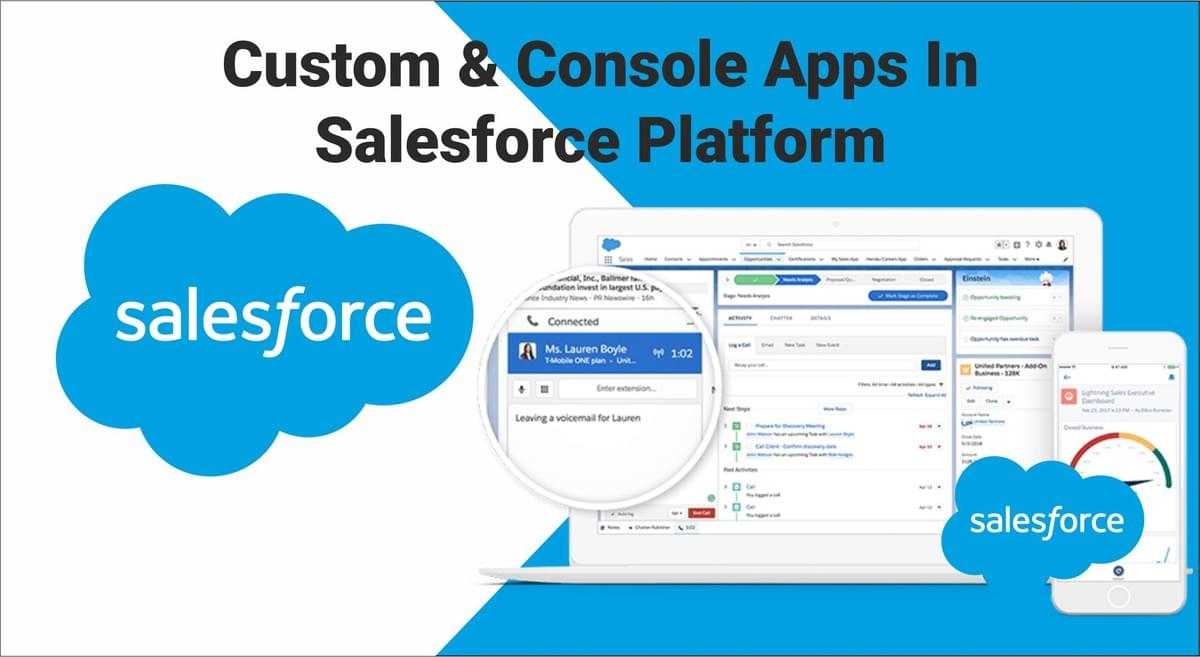
Salesforce Console apps are usually tab-based, and these are most useful in a fast-paced work environment. Console Apps help to achieve multiple tasks like managing records efficiently, quickly finding and updating the records, record appending & deletion.
The Salesforce console is perfect for the Sales & Service teams, where they can use the Applications seamlessly on laptops and the hand-held devices as well. Support agents use these applications at the time of updating a ticket, its status, reporting based on a ticket raised, sending approval requests, job assignment to the subordinates, and many like that. Sales reps use Console Apps to keep the Sales Automation process at the fingertips, and it starts from the Lead Automation stage to Sales Forecasting. They can easily avail of an overview of Sales Data, Lead Data, Opportunity Data, Funnel Value, and they can manage the MIS level reports at ease. Administrators can customize a console to build a specific function like activity reminder, integration of voice calling or video calling, integrating an emailing tool, integrating with a third-party accounting system, integrating with a third payroll processing application. Customizations also include quick access to the knowledge base & relevant articles, identifying keyboard shortcuts to perform specific tasks, creating a chat option with the client. Salesforce platform developers can work on specific in-built tools, and a few supported languages to build these customizations as desired & specified by the clients & organizations.
Console App:
· It comprises the tabs available in a Salesforce platform, e.g., Home, Cases, Leads, Opportunities.
· As there is a drop-down list, the users can't view all the tabs at one go.
· The user won't have access to the sidebar on the left side; there lies no access to the Shortcuts", "Recent Items," "Recycle Bin."
· You'll get no access to "Quick Access Menu" on the right, so there you can't get easy access to view fields, view validation rules.
In the section below, we will be discussing a few limitations in Salesforce Classic Console App.
Salesforce Classic Console Limitations
Display related Limitations:
· Salesforce Console in Salesforce Classic is best experienced in the supported browsers only. If there is an unsupported browser, you'll find a degraded experience to view & use the Console.
· There is a recommended usage of the browsers like Internet Explorer 8, 9, or 10 or the latest stable version of Firefox or Google Chrome.
· There is limited period support for right-to-left languages in the Salesforce Classic console, such as Arabic or Hebrew. Due to this partial support for right-to-left languages, you cannot discover full features, and they don't appear in the Console, such as Case Feed, Chat, and Salesforce Knowledge.
· Salesforce CRM Content items are on display in the Primary Tabs in the Console.
· While opening Social Account, Contact, and Leads, the Social Viewer window does not fit with the Console.
· For record home pages, standard tools don't fit in the Console Window properly.
Behavior and Access related Limitations:
· Back buttons on the browsers don't work as expected.
· Salesforce Console doesn't meet the accessibility requirements all the time and for all platforms.
· Refresh the primary tabs or refresh all subtabs, but it does not get updated on all browsers.
· Once a layout is customized in the Console, and you add a primary tab, after committing the changes, the reflection is not visible in the Console right away. You need to close the Console and reopen a tab to see the valid implemented modifications.
· On the highlights panel, you cannot directly edit the fields. When you change the fields on a record, the highlights panel is automatically updated.
· Reports, Updates, and Chatter, these objects are not fully adapted to the Console.
· Once you leave a console and you reopen it, you might not get all the opened or displayed tabs. Again, it would help if you opened the already shown tabs manually.
· Once you click on an embedded URL, the URL opens a new pop-up window then opens a new tab.
· Pinning in Search Results doesn't work if the Chatter is disabled.
· If there are multiple log-ins in the Salesforce Console, with the Salesforce Classic Console App, you cannot accept new chat requests.
Few Popular Custom Apps in the Salesforce Platform
A custom application helps solve a particular problem or to attain a specific purpose. It consists of a few tabs and objects. Console applications help enhance productivity and usability, and it allows users to perform multiple tasks on a single tab or screen. Custom application development requires Visualforce, Apex, and sometimes javascript skills for your developers. It is much easier to create Custom Applications in Salesforce with these tools, and there are several customizable options available as well. One can hire Salesforce developers to build custom apps in the Salesforce platform.
In a Custom App:
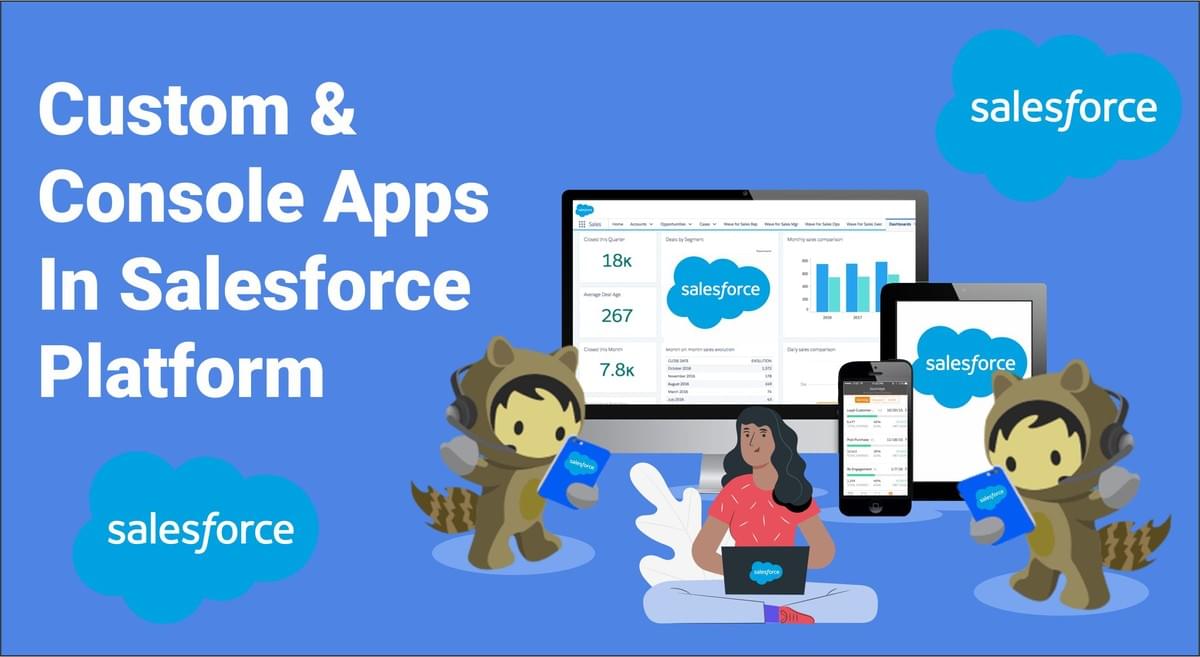
· Unlike the Console App, you can view all the tabs in a Custom App in the Salesforce platform, and you get the entire accessibility of the required & specific tools & functions too.
· It is browser-agnostic, and the users would be able to view all the tabs at one go.
· With the custom app, users can easily access Shortcuts, Recent Items, Recycle Bin functions.
· "Quick Access Menu" is available on the right side. These icons are related to the validation rules, field parameter modification.
Let's look at a few already available Custom Apps below:
Salesforce Adoption Dashboards
The Salesforce Adoption Dashboards come with visibility to relevant user-login history and trends, adoption of main features like accounts, opportunities, and critical sales and marketing productivity enhancers.
ApexChangeDashboard Pack
It consists of Consolidated Lab dashboards for one installation of Sales, Marketing, and Support.
Data Quality Analysis Dashboards
It helps in leveraging custom formula fields on many of the standard objects to record data quality and record completeness; the formulas are then depicted through dashboards to identify deficiencies in record data.
Trail Tracker
It is a learning App for Salesforce Platform for your Sales & Service departments, through trail-head. You can assign, track, and report on badges that your team earns via pre-created reports and dashboards that take your Salesforce agenda to the next level.
LinkedIn Sales Navigator
LinkedIn Sales Navigator provides timely insights on your buyers and companies, automated workflows, and ensures that you capture relevant activities in CRM.
Adobe Sign
Adobe Sign enables you to create, send a sign, track, and make file agreements quickly and securely right away in Salesforce.
MailChimp
Millions of people use MailChimp to reach their customers and grow their business. Sync your MailChimp subscribers, and Salesforce leads across the platforms so that you can view campaign stats, manage your contacts, access MailChimp's marketing tools, and more.
Attachments & Notes Migrator
This App helps in bulk conversion of the attachments into Salesforce files and classic notes into enhanced notes.
Find, Prevent and Merge
It is the all-in-one solution for deduplication. Find and Merge duplicates in and across the leads, contacts, accounts, and all other (custom) objects. Prevent duplicates on manual entry, import, and API insertion.
Profile and Permission Set Helper
It contains the tools to simplify your permission processes. The current version consists of- a) Profile to Permission set Converter and b) Permission Analyser.
Map Plotter
Visualize your Salesforce data with Map Plotter. You can optimize your travel routes and vastly optimize your marketing campaigns as well.
Graphics Pack
It contains hundreds of images & icons that you can use in Salesforce applications for tabs, image formulas, and Visualforce pages.
So this was all about custom & console apps in Salesforce platform. Hope this article was insightful.