Microsoft's SharePoint platform is widely used in offices as a document management and storage system. Its features are particularly beneficial to large enterprises and collaborative projects. With the latest upgrade, SharePoint 2019 comes with even better features so that users can make the most out of this platform. Here are the best features of SharePoint 2019:
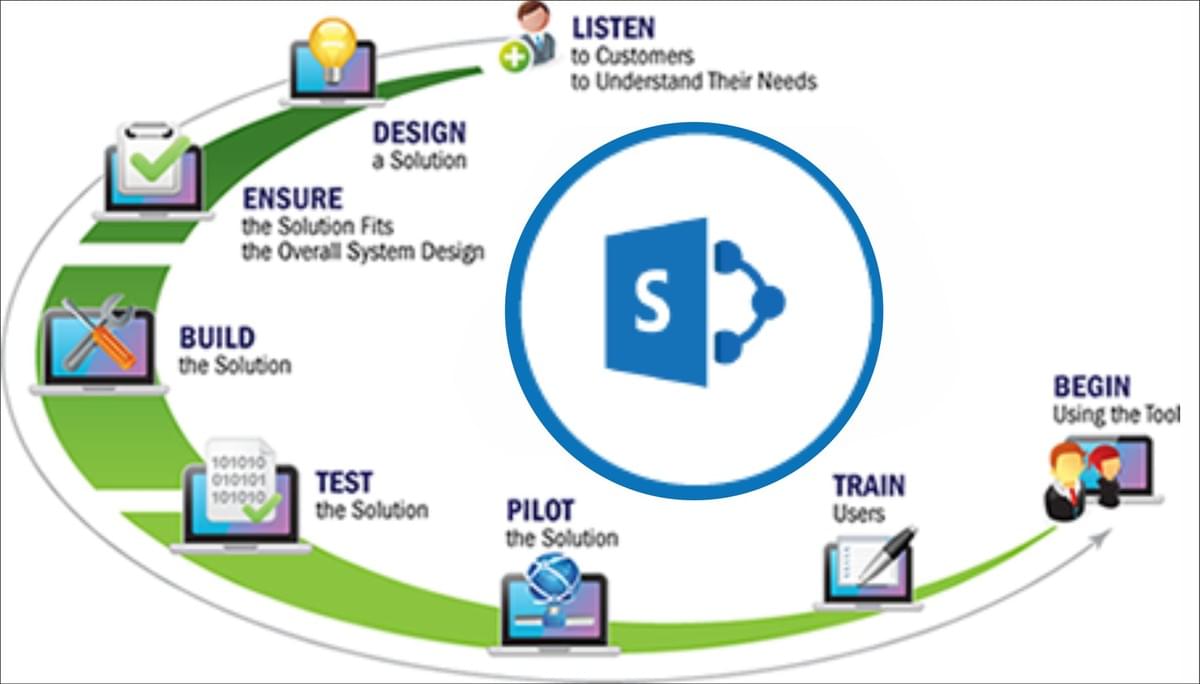
Improved User Experience: The new SharePoint has better and enhanced user experience to facilitate better communication with the users and to make the platform more user-friendly. There are several changes in the existing features such as:
Fast Site Creation: In SharePoint 2019, you can create a new site in only a few seconds. But you can only choose from a limited number of templates.
SharePoint Home: SharePoint Home now has one dashboard where you can view all your information. You can have everything you need on the dashboard for quicker access.
Communication Sites: This is a place where you can share news, broadcast messages, or share a story with your team. You can put up to five items. You can add texts, images and links. Creating a communication site from SharePoint home does not require you to contact IT and takes no time at all.
Team Sites: While the new SharePoint still supports classic team sites, its upgraded team sites are more responsive. Without contacting IT, users can create team sites for sharing any important news or updates with the team for better communication.
User-friendly Content Creation and Sharing: Creating content on the new SharePoint is much easier. It is now easy to create, edit author your content whenever you want. You can also share your content without the hassle of giving users anonymous access to your content or a SharePoint license. Further, SharePoint will notify you if your audience is too big or if the number of items you are sharing is large.
Lists and Libraries: Lists and Libraries also comes with an improved experience. It is now at par with SharePoint Online.
Waffle Menu: SharePoint also has the "waffle" menu from Office 365.
Improved Search Experience: Now, users can see search results as they type their searches in the search box, and the results keep updating as they type. Sometimes they only have to type half a word to get the desired results.
Also Read - Top Ten Benefits Of Using SharePoint Technology.
Easier Office Integration: Integrating your existing Office 365 content is now much easier. You can also connect your SharePoint team site to a new Office 365 group. You can use Microsoft Teams to add a team for collaborative work. Microsoft Teams also gives you access to news articles and pages related to SharePoint.
MS Flow, Powerapps And Power BI Integration: SharePoint is now also integrated with MS Flow, Power BI and PowerApps. These are essentially forms and process automation technologies that you can configure via gateway. You can connect all your cloud data to your on-premise data.
IIS Management: SharePoint 2019 supports the latest IIS APIs. It now manages IIS via the IIS7+ APIs. It is compatible with the new features of IIS and the future releases of Windows Server.
Creating Sites In Different Web Applications: SharePoint uses can now also use the home page to create new sites in different web applications. These web applications may or may not be hosted on the local farm.
AAM Zone Support: The SharePoint home page also supports non-default Alternate Access Mapping zones. You must create an external resource in AAM on both the local and the remote farm when building sites. The external resource will automatically become an external web application on SharePoint.
SMTP Server Authentication: SharePoint supports SMTP server authentication that can be controlled via the Central Administration website as well as through PowerShell. SMTP Support simplifies the process of integration. Users do not need to configure smart host relays to integrate SharePoint into environments that have high security.
Onedrive Sync App Support: SharePoint users no longer need to use Groove.exe to sync files. They can use the OneDrive sync app, which comes with advanced features like IRM protection, Files On-Demand, push notifications, and so on. SharePoint also supports characters like # and % in the names of files and folders, and so it is easier for users to sync content to SharePoint from their storage devices.
The latest SharePoint was a much-awaited upgradation of the old one. Migrating to SharePoint 2019 can bring a massive boost to business activities and benefit all business owners. Hire SharePoint developer for smooth migration of your business activities to SharePoint 2019.